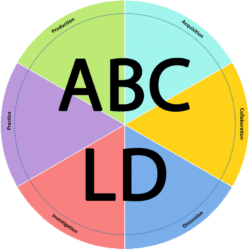Here are some ideas for how to support staff to move their ABC Learning Designs online into a Virtual Learning Environment (VLE) or Learning Management System (LMS). Some examples are also featured on the App Wheel page, as these support materials are in the form of app wheels.
- How do you plan your teaching when you want to involve digital technologies? (Danish)
University College Absalon have developed a comprehensive Danish learning technologies support resource to help staff move their ABC Learning Designs into their Learning Management System. It contains information on various technologies and topics (or themes) for digital supported learning and planning tools for using particular pedagogic models and for running ABC Learning Design workshops. Under each technology you can see examples of usage and good advice as well as find links to guides and themes the technology is suitable for. This example uses WordPress blog posts for each technology with categories for each learning type and a custom-made learning technology filter box to the right of the content. - VIVES Interactive App Wheel of Technologies (Flemish) Flier (pdf, 1.2MB) / Vives App Wheel (English) Flier (pdf, 7.2MB)
Vives take a similar approach to Absalon, however, they host their support materials on their Intranet. First staff click on the learning activity on the right of the page. Then they see a list of relevant technologies displayed for that learning type, sorted by level of support. Information about the possibilities of the tool and all the available support materials are linked from here.
- DCU ABC to VLE+ App Wheel Support Package 4 (English, zip 116MB)
This resource developed by Dublin City University (DCU) contains video, poster, editable resources, and instructions for the DCU ‘ABC to VLE+ App Wheel’ which has been specifically developed to support staff with the implementation of their designs. Using the six learning activity types within ABC Learning Design as a basis, this wheel provides online support and guidance on tools available within the Moodle (or ‘Loop’) VLE and beyond. This partner provide further support to staff using H5P learning activities. Google Slides, PowerPoint, and Moodle book versions of the wheel are also available. - Diagrama ABC to VLE (Romanian) (pdf, 1MB)
This public facing version of the App Wheel, developed by Diana Andone and her colleagues from Politehnica University Timisoara, Romania, shows learning technologies in a simple table with links to further information, tutorials and videos explaining how to use the technology in an educational setting. The internal version is displayed on a web page within the university’s Virtual Campus. - UCL Moodle Miniguides (English)
The UCL Moodle Miniguides explain each UCL Moodle feature, why you would use it, what to consider before you use it, how to set one up (including recommended settings), and links through to case studies and further help on the Moodle docs website. The Moodle ABC LD cards refer to the relevant miniguides by number, to help staff to implement their learning designs.